

The Getting Started page contains a list of artists representing each topic.
View a list of artists with strong connections to a topic by clicking the "See other artists" button.
The Lyrics topic list page contains a list of 10 topics. View a list of artists with strong connections to a topic by clicking the topic.
Search by artist nameSearch for an artist from the top page or in the search box at the top left of the donut graph.
Search for an artist from the search box on the Artist search page or a search icon at the top right.
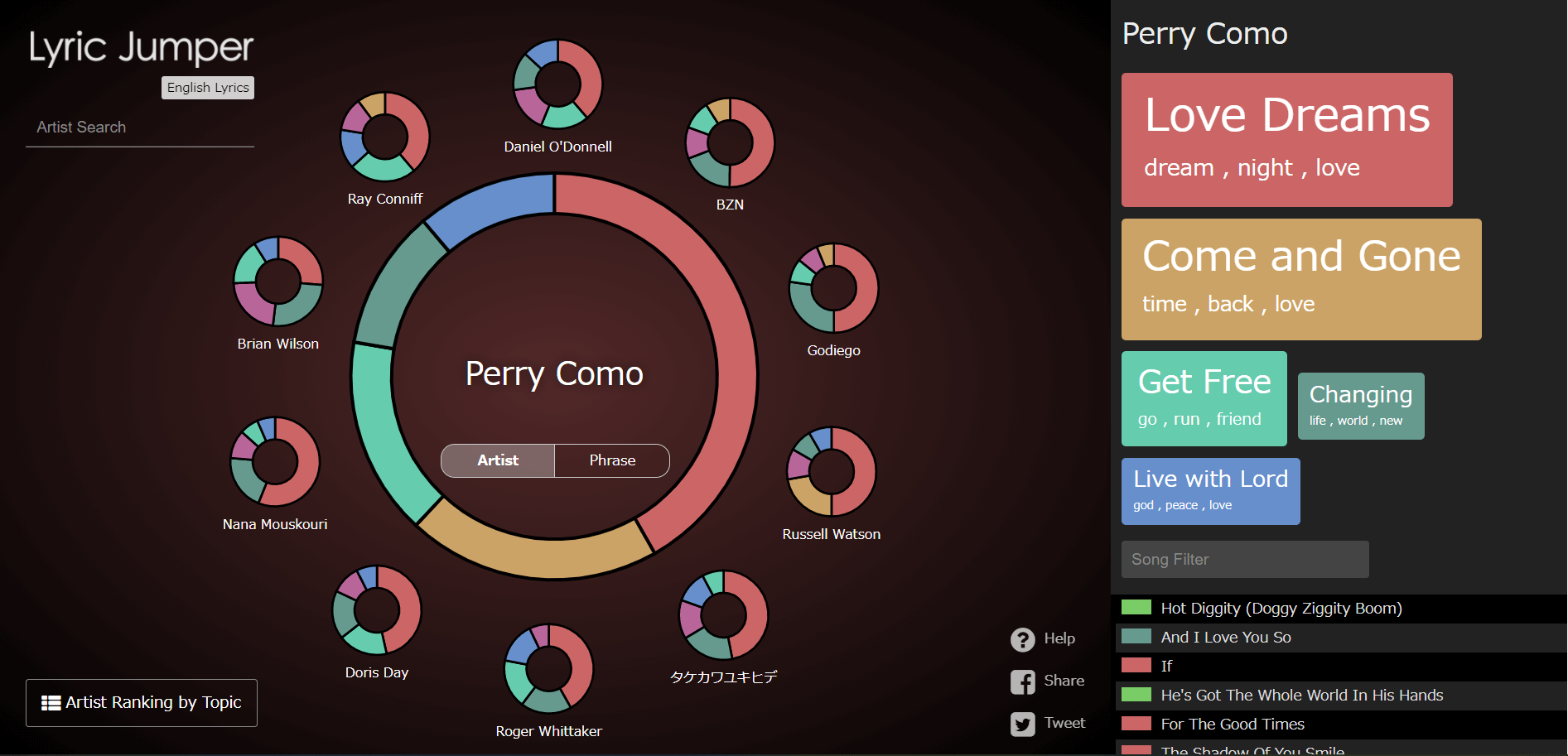

Each topic is colored according to its associated mood. The donut graph represents the percentages of the top five topics for a target artist. The artists arranged in a circle are "similar artists" whose topics are similar to those of the target artist. The sizes of the tiled colored labels on the right indicate the number of songs per topic. The four words shown in smaller text under the topic name are the topic’s distinctive words. Select one of the donut-shaped or tiled topics to display the song list for that topic.
* Smartphone version: Tap the "Song list" button and select a topic.
Each topic is colored according to its associated mood. The donut graph represents the percentages of the top five topics for a target artist. Select one of the donut-shaped topics or the "TOPIC" button to display the topic name. By tapping the "song list" and selecting a topic, the song list for the topic are displayed. Tap the "similar artists" to see artists whose topics are similar to those of the target artist.
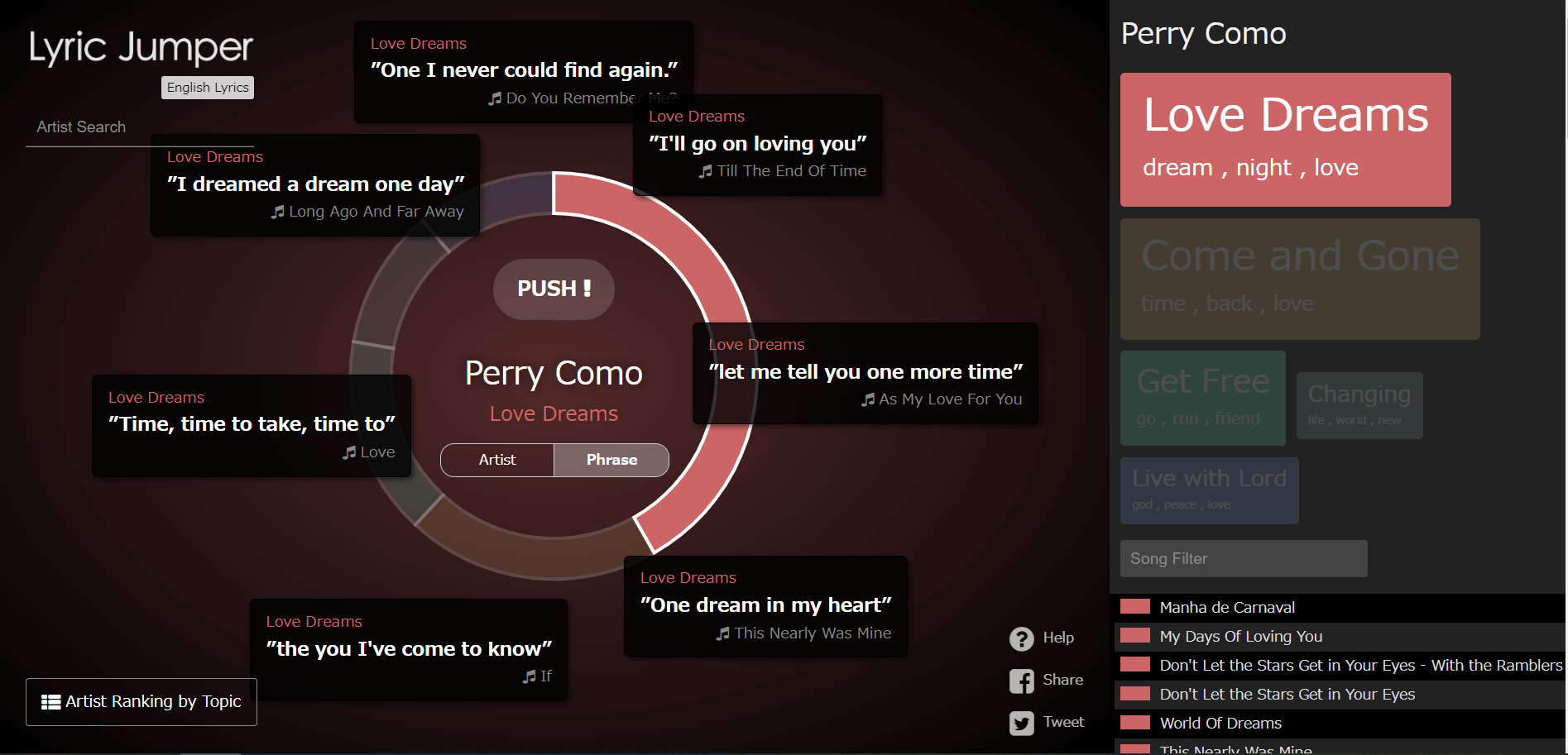
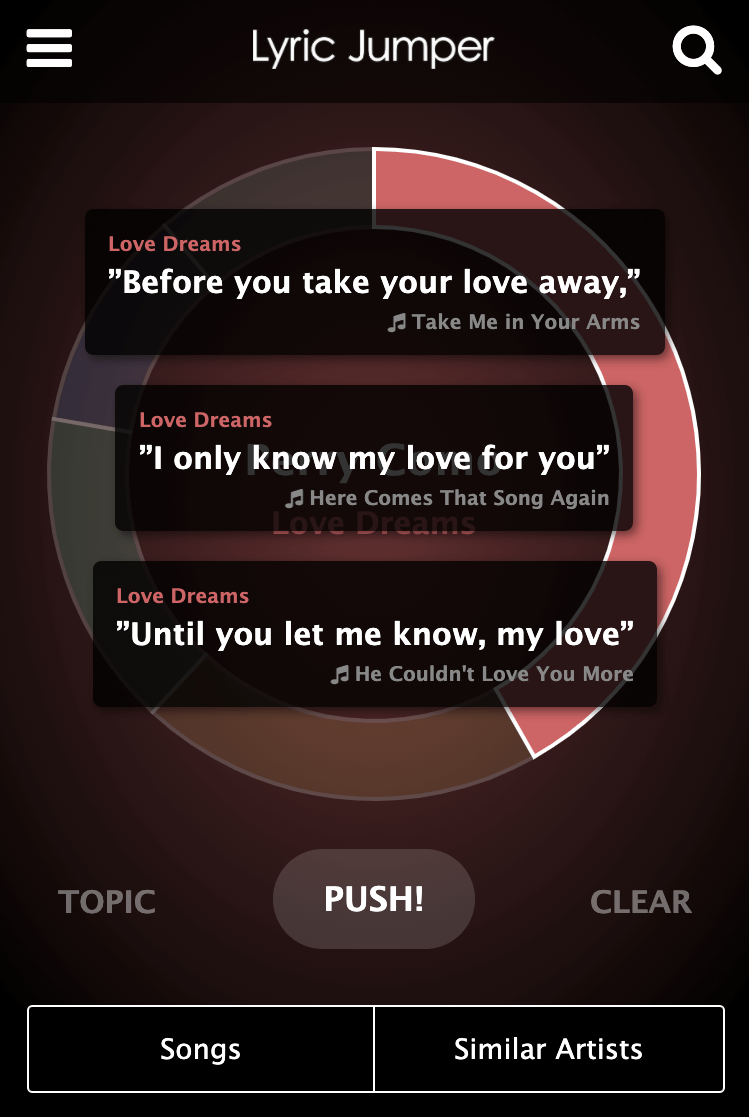
Click the "Phrases" button to display phrases in lyrics related to the topic. By clicking the "PUSH!" button, phrases pop up one after another. Then, click a phrase of interest to see the song’s complete lyrics.
* Smartphone version: Select the donut graph topic and tap the "PUSH!" button.
By selecting a topic and tapping the "PUSH!" button, phrases in lyrics related to the topic pop up. Tap the button to display more phrases. The phrases are cleared by tapping the "CLEAR" button. Click a phrase of interest to see the song’s complete lyrics.
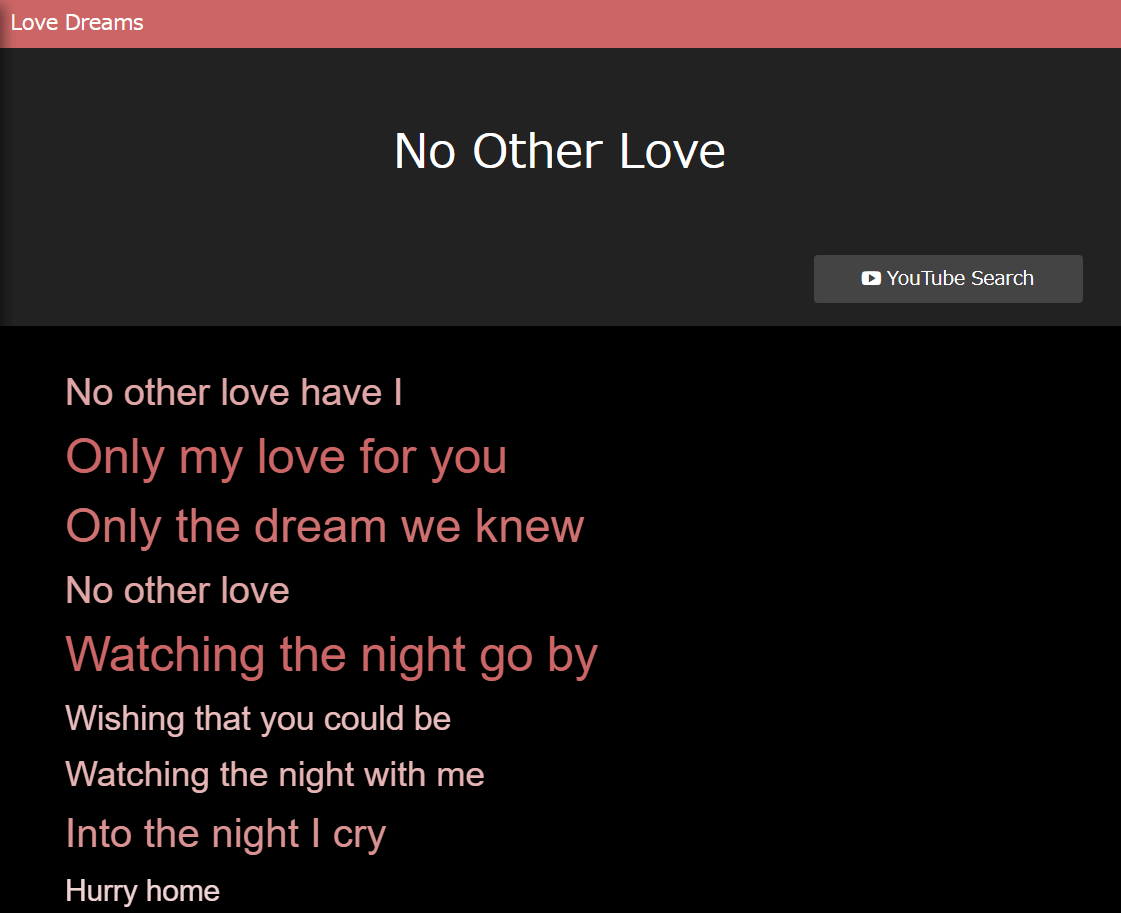
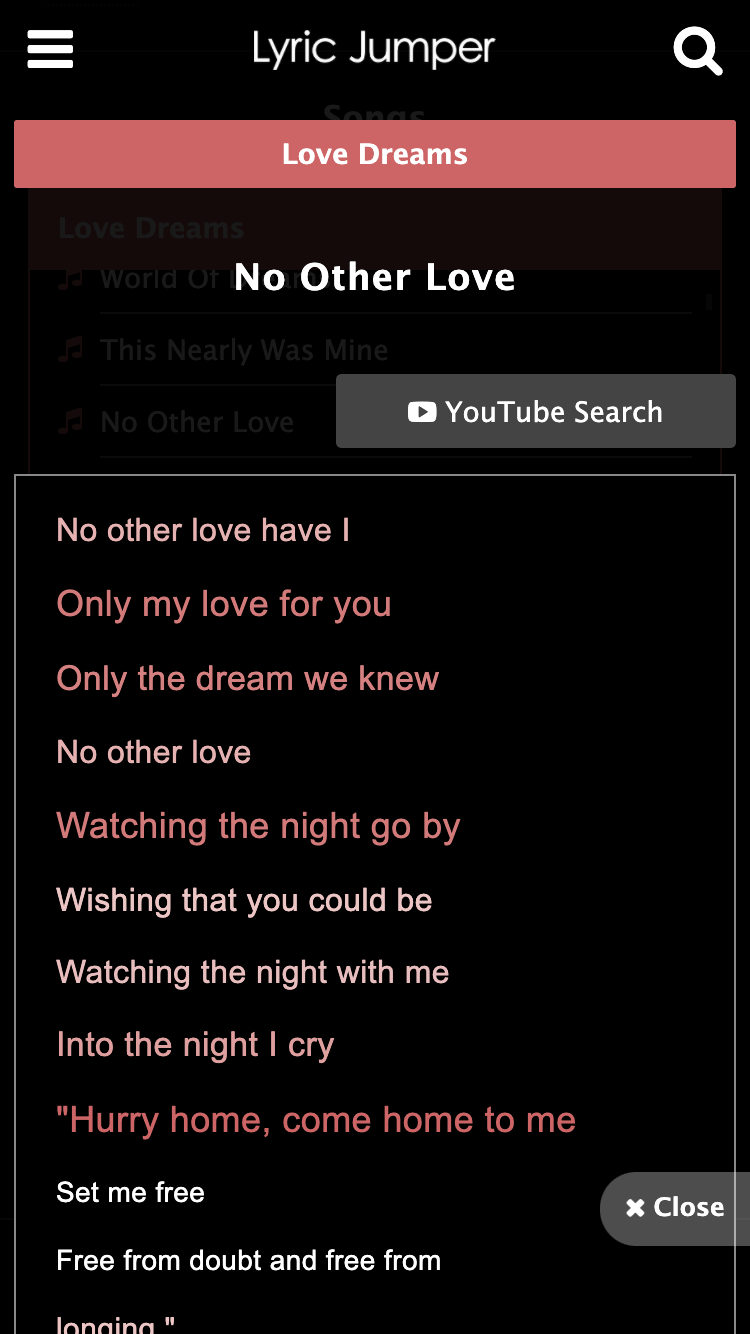
Click a song title in the song list or a lyrics phrase to see the complete lyrics. The phrases (lines) that are most relevant to the topic of the lyrics are highlighted in different font sizes and colors.
You may be surprised by some of the similar artists, or you may not know some of them. If you find an artist of interest, you can take a look at a collection of their lyrics. Also, if you are curious about the melody that goes with lyrics, you can search for it with the "YouTube Search" button, and then hear the music along with the lyrics.
Lyrics continue to be added to "Lyric Jumper," especially for new songs, so you can look forward to seeing the topics of the hottest lyrics.
 JASRAC License Number
JASRAC License Number NexTone License Number
NexTone License Number